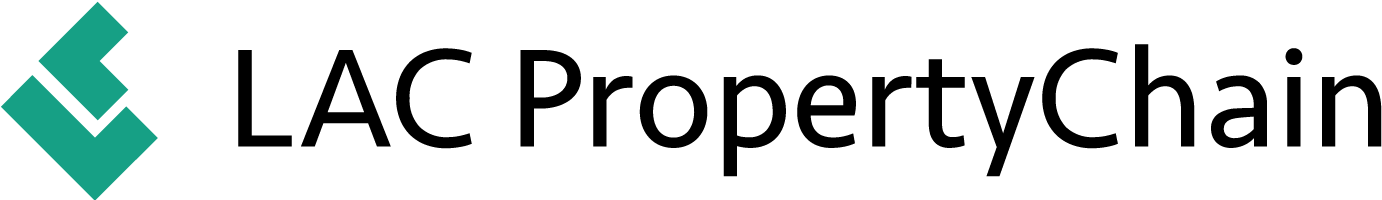Access to LAC PropertyChain with the Chromia Vault
Why do I need the Vault?
The Chromia Vaul is a wallet that supports distributed applications like LAC PropertyChain. The vault supports asset transfers, but has additional features like Dapp account linking that allows you to Single Sign-On (SSO) into your dapp account using the Vault (same way Google or Facebook login can be used to login into different websites).
How to Set Up You Vault Account
-
1. Go to the LAC PropertyChain dapp
Click on the link for the vault.

-
2. Click on Create a New Password
I

-
3. Create an Account Name and Password

-
4. Store the 15 word mnemonic in a safe place
Knowing these 15 words in correct order is the only way to retrieve the account if the password has been lost or the browser history is cleared for any reason.

-
5. Enter the 15 words in order on the screen.
Entering the 15 words will verify your account.

-
6. You are Authorized to Access LAC PropertyChain!

-
7. Use Your RENIEC ID and PIN to Access LAC PropertyChain

-
8. Confirm Your Identify and Begin Your Property Trainsaction!